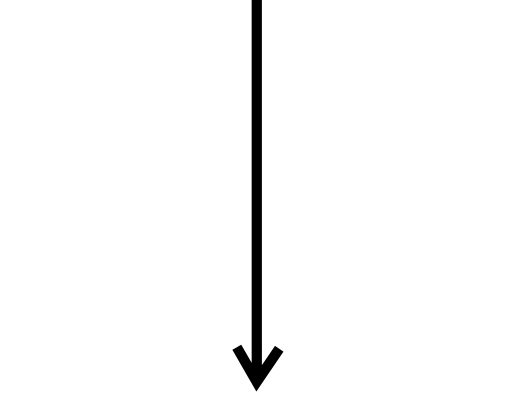Security and Permissions in Dynamics 365 Business Central

The proper setup and administration of security and permissions within Microsoft Dynamics 365 Business Central can make all the difference. Get it right and you as the system administrator can save yourself and your users countless hours of time and frustration. Fail to optimize your setup and you’re not only going to regret it every day, but you’re opening yourself up to issues with controls and access – and you know how management and the auditors feel about that.

Get daily tips and tricks on how to work with Dynamics 365 or Business Central in the real world, all with a specific focus on accounting.
This course will take about 4 hours to complete including time for the hands-on exercises.
Security and Permissions
in Dynamics 365 Business Central (4 hours)
Join this class to understand master data related to security and permissions, understand the permission hierarchy, know how to add permission sets and related permissions, and know the best practices for setup and managing. As a bonus, you’ll leave with a detailed security template to jump-start your permissions analysis.
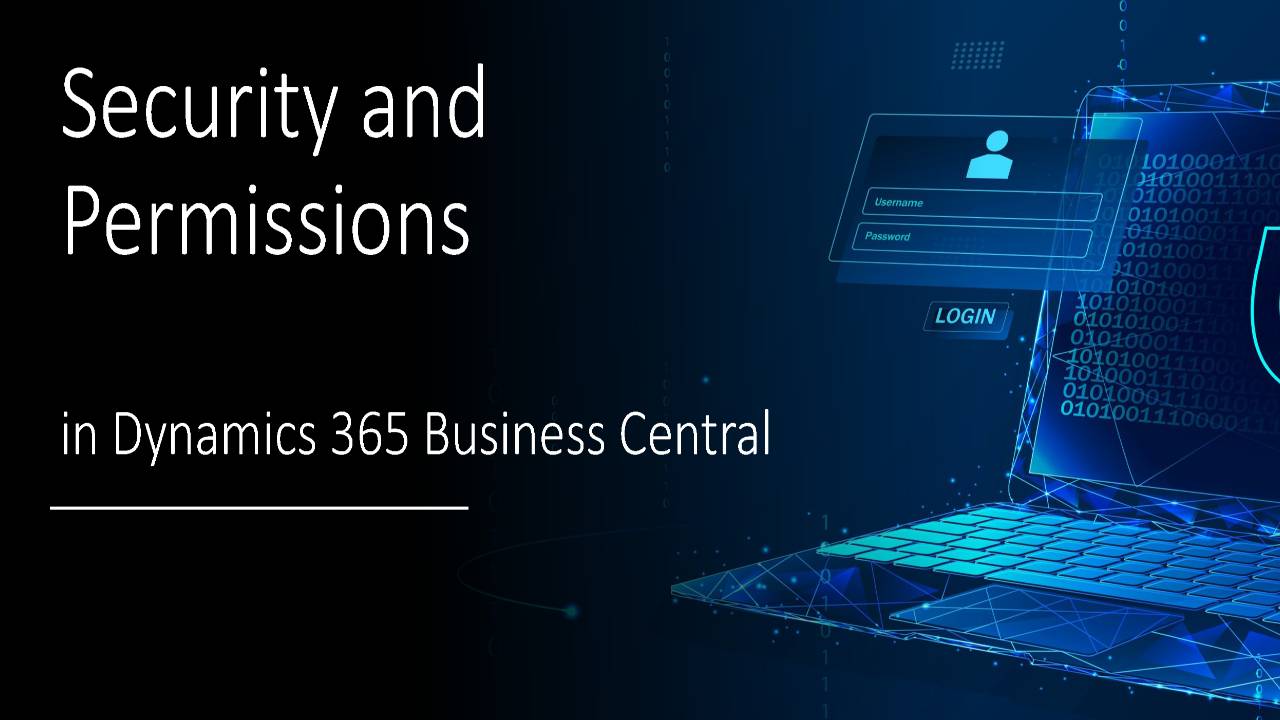

"This course is a must for those new to BC/NAV or new in a Controllers role. The hands on learning and collaborative networking environment with fellow users is essential to teach you the "small stuff" that can make a big difference in your productivity. Many of us have had little or no training, so this enables us to utilize and harness the system and take advantage of the reporting and analytical tools available. The class introduces you to many things you didn't know you didn't know about BC/NAV. Whether a new user or seasoned veteran, there will be useful takeaways from the course."
- Jen N.
Security and Permissions in Dynamics 365 Business Central
REVIEWS
"As an Associate CFO new to Navision, I only wish that I had found and participated in this class much sooner to avoid many of the unnecessary struggles my team faced!"
Nick J
"This class should be taken by anyone doing an implementation. There were so many things that I had never been told and I am a two-year user."
Ada H.
"There are always going to be certain features and functions that not every Controller is using so this course brought those features to my attention and will be used going forward. I also like to hear about best practices."
Bill M.
"Anyone in the finance department of a company using Navision needs this class. Whether you are new to Navision or have been using it for years, anyone can benefit tremendously from the Controller's Boot Camp!"
Rob V.
"For a controller with limited exposure to NAV, I cannot fathom a more meaningful investment of time. The course is robust and the materials covered extremely comprehensive. You will be more than satisfied with the experience. Brilliant instructors."
Scott H.
"The Controller’s Boot Camp provides content with the right level of detail and hands on exercises that you can immediately use back in the office. The presenters are seasoned and provide real life guidance."